I am sure many of us are too much dependent on Internet Download Manager a.k.a. IDM. The main reason didn’t permanently switch to linux was IDM. I mainly use it for batch downloading and download streaming videos.
Till yesterday, IDM was working fine with me (of course with fake serial numbers, keygen, crack, patch etc. which could be found with little effort).
But few days ago, with the latest update version 6.18 build 7 (released on Nov 09, 2013) Internet Download Manager was literally had a breakthrough and crushed all the serial numbers, keygens, cracks, patches. Even if they worked just for a little while, users were prompted every minute reminding,
I tried re-patching, reinstalling, but this annoying message was persistent. It was so annoying that it keeps popping up until you exit IDM.
Many of the users were experiencing the same problem and the most favorite solution was to edit the“c:\windows\system32\drivers\etc\hosts” file and setting the address and similar domains to local host 127.0.0.1
Internet Download Manager (IDM)
Hello Friends, today i am going to explain how to patch Internet Download Manager (IDM) manually. Using this hack you can register the Internet Download Manager (IDM) for free using you own credentials i.e register on your Name and email ID. I am explaining the manual method because most of my users said that patch and keygen contain viruses.
Now suppose you have updated your IDM (Internet Download Manager) and if you are using cracked or patched version, after updating IDM, it shows an error message that you have registered IDM using fake serial key. And after that IDM exits and hence it doesn't download anything.
This method also works for trial IDM that means download a trial IDM from there site and register the professional i.e. full version of IDM with your credentials for free using my method.
Let's start the tutorial, How to patch IDM manually.
Steps Involved:
Step 1: Download the IDM trial or If you already have IDM installed Update it by going to Help---}} then to check for Updates.
If you don't wanna update your version, Just click on Registration.
Hello Friends, today i am going to explain how to patch Internet Download Manager (IDM) manually. Using this hack you can register the Internet Download Manager (IDM) for free using you own credentials i.e register on your Name and email ID. I am explaining the manual method because most of my users said that patch and keygen contain viruses.
Now suppose you have updated your IDM (Internet Download Manager) and if you are using cracked or patched version, after updating IDM, it shows an error message that you have registered IDM using fake serial key. And after that IDM exits and hence it doesn't download anything.
This method also works for trial IDM that means download a trial IDM from there site and register the professional i.e. full version of IDM with your credentials for free using my method.
Let's start the tutorial, How to patch IDM manually.
Steps Involved:
Step 1: Download the IDM trial or If you already have IDM installed Update it by going to Help---}} then to check for Updates.
If you don't wanna update your version, Just click on Registration.
Step2: When you click on registration, Now a new dialog appears that is asking for Name, Last Name, Email Address and Serial Key.
Step3: Now Enter ANY name, last name, email address and in field of Serial Key enter any of the following Keys:
RLDGN-OV9WU-5W589-6VZH1
HUDWE-UO689-6D27B-YM28M
UK3DV-E0MNW-MLQYX-GENA1
398ND-QNAGY-CMMZU-ZPI39
GZLJY-X50S3-0S20D-NFRF9
W3J5U-8U66N-D0B9M-54SLM
EC0Q6-QN7UH-5S3JB-YZMEK
UVQW0-X54FE-QW35Q-SNZF5
FJJTJ-J0FLF-QCVBK-A287M
And click on ok to register.
Step4: Now after you click ok, it will show an error message that you have registered IDM using fake serial key and IDM will exit. Now here the method starts.
Step5: Now Go to START --}} Then go to RUN and type the following text and click enter:
notepad %windir%\system32\drivers\etc\hosts
For Windows 7 users, due to security reasons you will not be able to save hosts file.
The trick is below:
First of all go to C:/ drive then go to Windows Folder and then go to System32 folder and then go to Drivers folder and then go to Etc Folder, in the Etc folder you will see the hosts file.
Now right click on hosts file and go to its properties, then go to security tab and then select your admin account, just below u will see an edit button (in front of change permissions), Now give the user full control and write and read rights and then click on apply and then click on Ok, now u will be able to edit the hosts file and save changes in it.
Step6: Now a notepad file appears something like this as shown below:

Now copy the below lines of code and add to hosts file as shown above:
After adding these piece of code, save the notepad file. And exit from there.
Now start your Internet download manager, and now you IDM has been converted to full version and specially when you update next time, your registration will not expire. That means it will remain full version for life time and you can update it without any problem.
OR
Now start your Internet download manager, and now you IDM has been converted to full version and specially when you update next time, your registration will not expire. That means it will remain full version for life time and you can update it without any problem.
OR
The other way is the easiest way. After cracking and patching IDM, just go to the installation folder of IDM “C:\Program Files (x86)\Internet Download Manager” and rename the “IDMGrHlp.exe” to anything you want or just delete it. Done!
But wait! Every time you run IDM, there would be a new popup box saying “IDM cannot find 1 files that are necessary for browser and system integration. Please reinstall IDM“.
To get rid of it, place anything in that folder “C:\Program Files (x86)\Internet Download Manager“ and rename it “IDMGrHlp.exe“. I made a copy of the “idmBroker.exe” and renamed it to “IDMGrHlp.exe“.
No annoying message anymore!!!
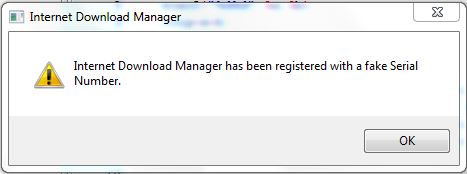
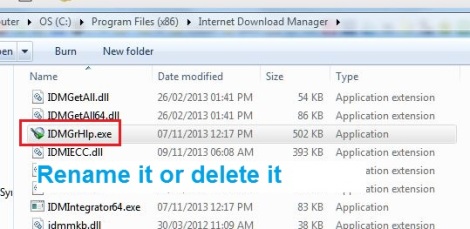
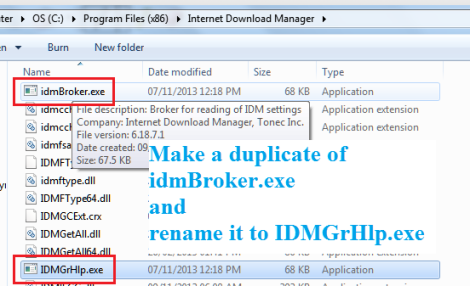
No comments:
Post a Comment