If you are not running the original version of Windows Operating System-7 or Using a licence expired version, You must be facing a problem of "This copy of Windows is not genuine" problem.
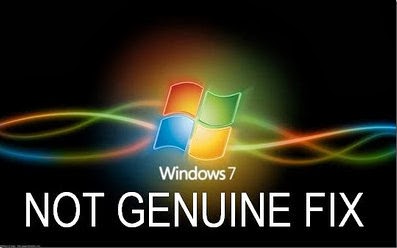
How to fix the problem?
The main problem of this issue is that it makes your desktop wall paper go black and displays the message
"This copy of Windows is not genuine" every 5 mins.
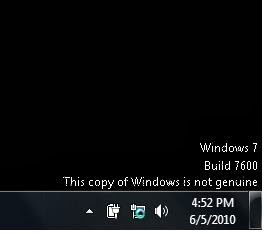
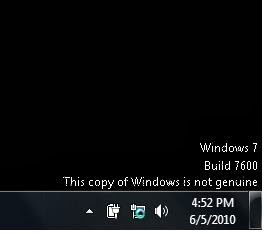
- Yes, It is very irritating and annoying.
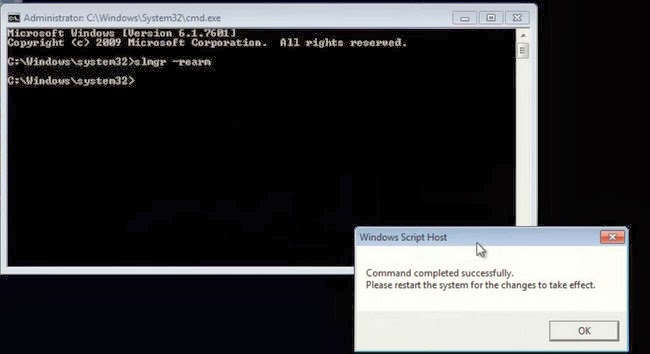
- Start your Windows 7 system and go to Start.
- Open run and type "cmd" that is Command prompt.
- Make sure you choose it to be running as Administrator.
- Now in Cmd give the command, SLMGR-REARM as shown in the picture below.
- You should see a notification which asks you to restart the computer.
- Restart the computer and see the change.
- This problem is fixed by now.
Still if you face any problem while performing any step, please feel free to ask.
No comments:
Post a Comment