As the usage of android applications and Android Games is increasing day by day, BlueStacks became very popular in making these Android games and Applications compatible for Windows and Mac PC's. Using Bluestacks it has become very easy to play Android games on Windows XP ,7,8 and MAC computers.
But Installation of Bluestacks Shows many Errors.One of them is Graphics card not recognized Error 25000. First check the PC requirements Before Installing Bluestacks. PC should possess a good Graphics card and 2 GB of RAM for proper functioning of Bluestacks and smooth running of android applications.
As in my previous post on Installing Android Applications on PC many visitors complained about theBluestacks Graphics Error. So here I am helping you to fix these Errors while installing Errors.
Fix Graphic Card Errors :
Note : This may work or not. It depends on your system. If you don't like to try Experimenting these then try Downloading BlueStacks App Player Beta version which is mentioned below this section It works 100 %

- If you are using laptop then check the battery percentage of laptop because graphics card need large power so better connect to the power source and try installing Bluestacks again.
- Update your Graphic drivers here : Intel chipset , Nvidia
Download Bluestacks App Player for Windows ( Beta Version ) :
Note : It is for Windows users only.

- First Try Fixing Graphics Card Error If it doesn't work try installing Bluestacks App Player for Windows.
- The only thing is that it is 130 MB you need to download and install on your Windows PC
- Since it is a Beta Version some apps are available directly. But those apps Which are not available should be installed directly.
Here is the Download link : Download Bluestacks App Player for Windows
This trick should work because even I faced the same problem then I downloaded and installed it. Its working fine now. You can check the Screen shot Below.
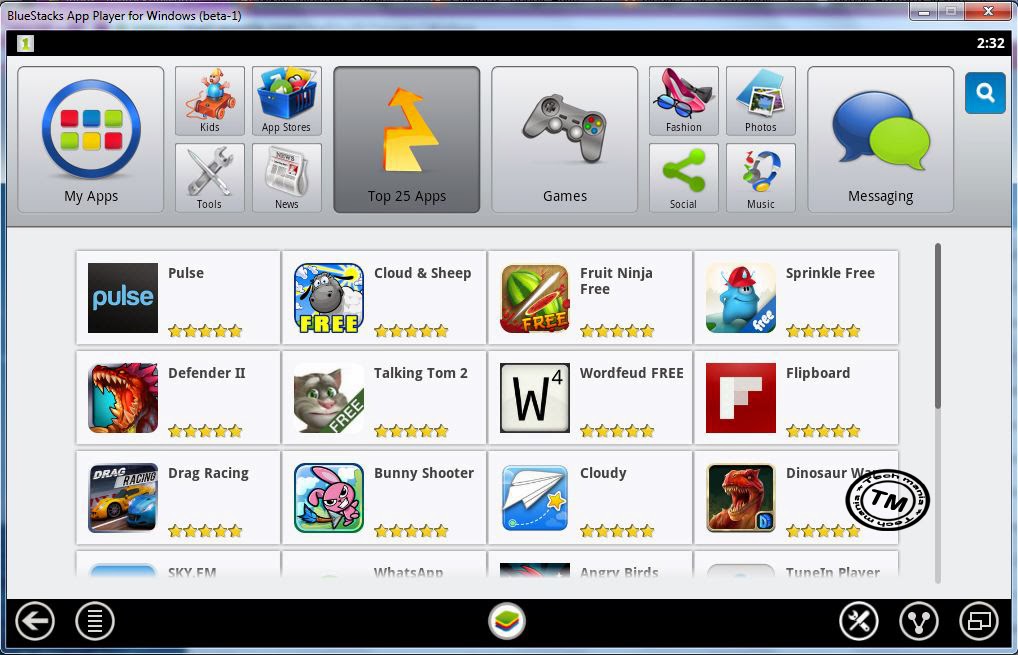

Tips And Tricks By Akash: Fix Bluestacks Graphic Card Error 25000 - Fix This Installation Error >>>>> Download Now
ReplyDelete>>>>> Download Full
Tips And Tricks By Akash: Fix Bluestacks Graphic Card Error 25000 - Fix This Installation Error >>>>> Download LINK
>>>>> Download Now
Tips And Tricks By Akash: Fix Bluestacks Graphic Card Error 25000 - Fix This Installation Error >>>>> Download Full
>>>>> Download LINK Dd