Youtube is the largest and most popular site to watch huge stream of videos online. The collection of videos that youtube has, gets us to surprise. But however, Youtube has its disadvantages. The most common problem of youtube is its buffering speed. Most of us are irritated and tired of the time taking youtube video buffering.
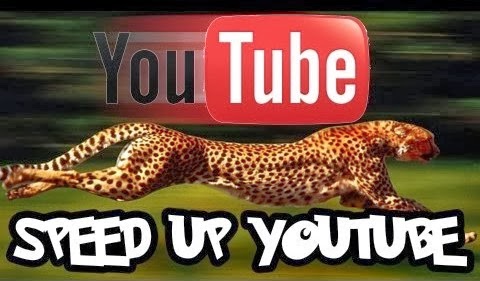
In this article, I present to you, some of the ways to Improve and fasten the youtube buffering speed.
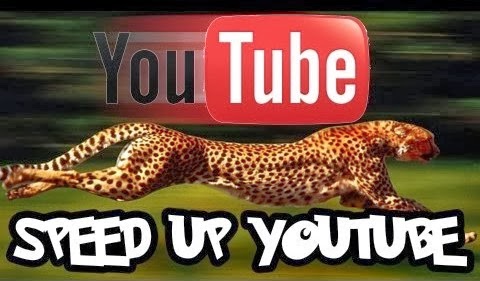
In this article, I present to you, some of the ways to Improve and fasten the youtube buffering speed.
Ways to Increase Youtube Buffering Speed:
1. Youtube Feather Beta:
Youtube feather beta is one most useful and sensible way to watch youtube videos buffer faster. Just follow the simple steps and check in youtube feather beta. I bet, you will see a difference.
- Visit the Youtube feather beta page here.
- Click on Join Feather beta button.
- Explore any videos and experience the difference.
The only problem, which is not so bothering about Feather beta is it does not display more than 5 videos in the search bar.
The user cannot comment via feather beta. Otherwise this is an amazing remedy for the buffering problem.
2.Make use of your Open DSN server:
This is a little complicated issue. Follow the steps very carefully.
- 1. Go to Start -> Control Panel.
- Click on “Network and Internet”
- Click on Network and Sharing Center.
- Now on the left side, Click on Change Adapter settings.
- Select the “Local Area Connection” and right-click to select properties.
- Double click on [TCP/IPv4] Internet Protocol Version 4.
- Click on “Use the following DNS server addresses”.
- Type Preferred DNS server: 208.67.222.222.
- Alternate DNS server: 208.67.220.220.
- Restart your system, Go to Youtube and see the difference.
3. Through Computer:
Another way to improve Youtube buffering speed is via some Computer commands.
Follow some steps and you are done.
- 1.Go to Start -> Run.
- Type “system.ini” and press Enter.
- A notepad popup will open something written like this.
- Now Replace the text with the following text:
page buffer=100Tbps
load=100Tbps
download=100Tbps
save=100Tbps
back=100Tbps
search=100Tbps
sound=100Tbps
webcam=100Tbps
voice=100Tbps
faxmodemfast=100Tbps
update=100Tbps
- Save it. Go to Youtube and experience the difference in the video buffering.

No comments:
Post a Comment