Gmail is the most popular web based mail with 400 million active user worldwide.Now Google integrate Gmail with latest Google plus feature like.chat face to face ,powerful search,share more with Google drive,new compose look .
i think you all are aware of these wonderful feature of Gmail but i am tell you something interesting like..opening your all gmail account using single gmail account.
Gmail provide this feature inbuilt but you have to add your account in it
First steps is sign in your Gmail account and click the setting optionNow click on account and import inside setting option and you will see the 'Grant access to account
Add your another gmail account
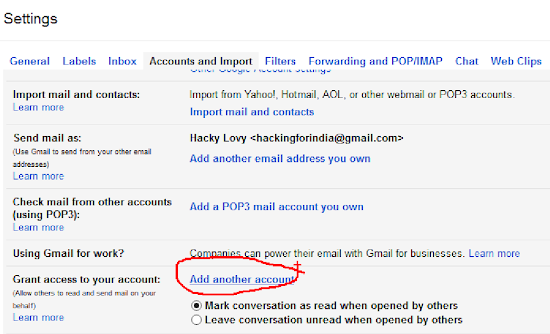
Give any name you want with email address and click next step option
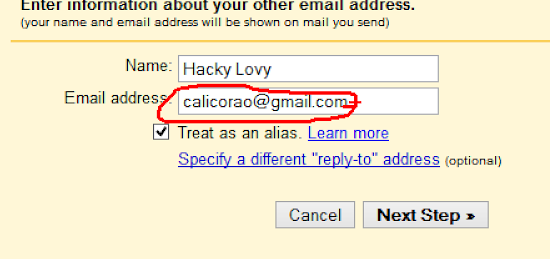
They will send the activation code for confirm that entered email is yours so check your mail and copy the code and paste to particular location
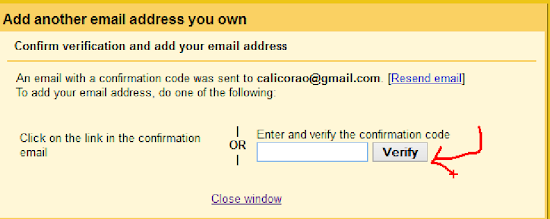
Now in the place of 'your default email address' you will see another one gmail account which was added by you
so after 30 min of activation your email is attach with default account.
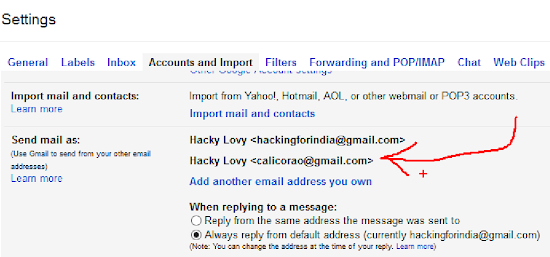
At the last i must say check after a day your account is successfully linked to another mail and this is same way to attached 10 email account continuously and check there mail,send mail with single sign in process .tell me if any problem occur and question are most welcome


No comments:
Post a Comment