Suddenly your system has hang or Not responding for long time and when you restart your computer.You have just been struck by the Blue Screen . i am sure all Microsoft Windows user are familiar with this. What can you do? how can you prevent it happening? in most case window will crash due to some sort of error which describe below .....
Ram (random-access memory) problems might bring on the blue screen.A fatal error Show a serious hardware problem. Sometimes it may happen due to damage of RAM.
1) Hardware Conflict
First and Top priority reason why Windows crashes is because hardware conflict. every hardware device like input device or output device needs Special Service which must me unique for each device known as( interrupt request channel ) to communicates to other devices.When admin tries to use both devices at the same time, a system crash can happen. if you want to check the computer has a hardware conflict or not.Open the Device manger from Control pannel
2) Bad Ram
Ram (random-access memory) problems might bring on the blue screen.A fatal error Show a serious hardware problem. Sometimes it may happen due to damage of RAM.
Solution
- Try to Open your laptop or system and remove the RAM and clear the area of RAM then Fix it again. This might be work in some cases.
- If you have two RAM then simply remove one RAM and try to run Your system with single Slot of Memory
- Hard disks will slow or crash if they are full with data so do some housekeeping on your hard drive every few months
- Find the TEMP file using WINDOW+R Then type %temp%Delete these type of file daily for maintaining the speed of system
- Delete all file from Recycle Bin every week.
- Hard disk drives scanned every week for error and problem issues
3) BIOS settings
Every motherboard is supplied with a range of chipset settings that are decided when they are manufacturer in the factory. A Simple way to access these settings is By press the F2 or delete buttonwhen system boot-up.these button may be vary to different manufacture like lenovo,dell,hcl,hp all having unique button for BIOS setting. your can check all when system is booting.Solution
Once you open the BIOS, It is a good to write down all the settings that appear on the screen because when unknown thing happen then your previous work will help you. Please check BIOS setting atleast in a month so that every thing is ok inside the body of Computer.4) Hard disk drives
After a few weeks, the information on a hard disk drive starts to become piecemeal or fragmented. so defragment the hard disk every week or every month to prevent the disk from causing a screen freeze. simply open the Disk Defragmentation inside control panelSolution
6)Overheating
Central processing units (CPUs) are attached with fans to keep them cool.If the fan fails or if the CPU gets old it may start to overheat and generate a Predefined error which is kernel error.Solution
Buy a bigger better fan and install it on top of the CPU. Buy Cooling for your Laptop to maintain Temperature with Buy Cooler Master Notepal L1 Cooling PadI am Sure this Cool Tip will Stop your system from unwanted Crash.Thank you for reading if i miss something please tell me and i will updated ASAP

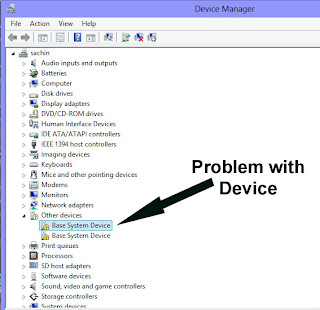


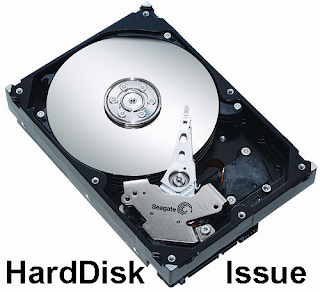

No comments:
Post a Comment